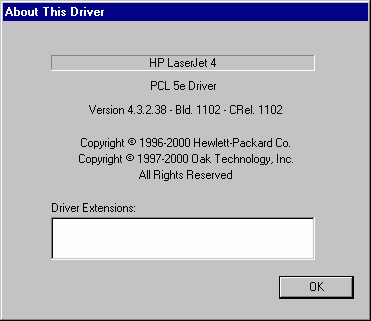
The form-as-font setup files (.PCM files) which enable eForm selection from the font list in any MS Windows application are supported only by the latest HP printer drivers from Hewlett Packard: The HP drivers from Microsoft, supplied with Windows, do not support this font.
The printer driver must display a Configure tab (typically on the far right) after opening its properties. The printer drivers listed above are known to have this feature.
To check the driver version:
The following driver versions (or newer) MUST be used:
For users who wish to use a single driver (lowest common denominator) for
all PCL5e class printers HP or otherwise please download and install
our "efplus.com" driver:
http://www.efplus.com/images/hplj4n.exe
or
ftp://www.efplus.com/pub/hplj4n.exe
This driver is simply a renamed version of the HP LJ 4 Series PCL 5e Driver
(version 4.3.2.38 or higher) available direct from HP at
http://h20180.www2.hp.com/apps/Nav?h_pagetype=prodhomes&h_product=lj4ser&h_page=hpcom
...non-HP LaserJet printers do still emulate the LaserJet
4 and will work just fine with this driver.
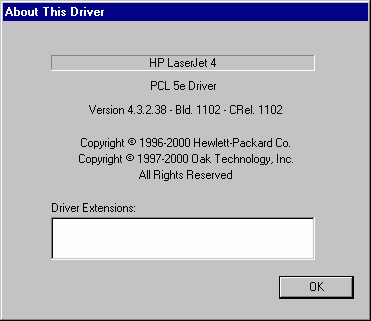
To enable driver support of specific model features on HP printers the following drivers can be used.
HP LJ 2100/2200/2300 Series PCL 5e Driver version 4.3.2.50 (was 4.3.1.6 Build
1055) or higher
http://h20180.www2.hp.com/apps/Nav?h_pagetype=prodhomes&h_product=lj2000fam&h_page=hpcom
HP LJ 4050/4100/4200 Series PCL 5e Driver version 4.3.2.38 (was 4.3.0.9)
or higher
http://h20180.www2.hp.com/apps/Nav?h_pagetype=prodhomes&h_product=lj4000ser&h_page=hpcom
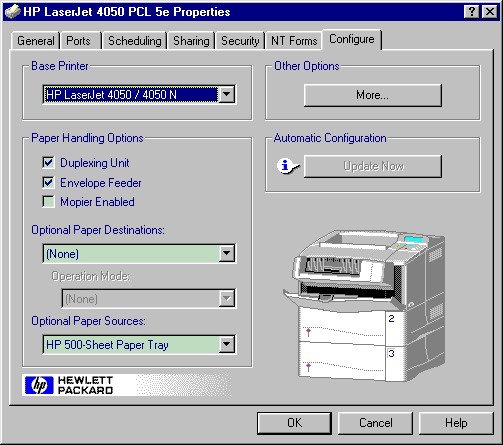
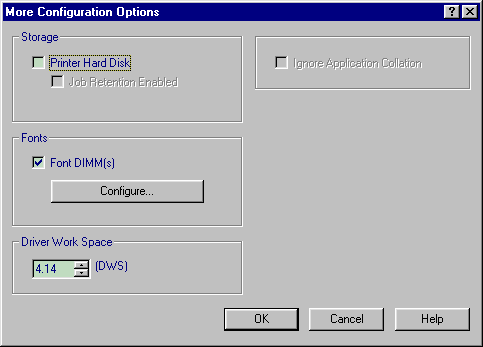
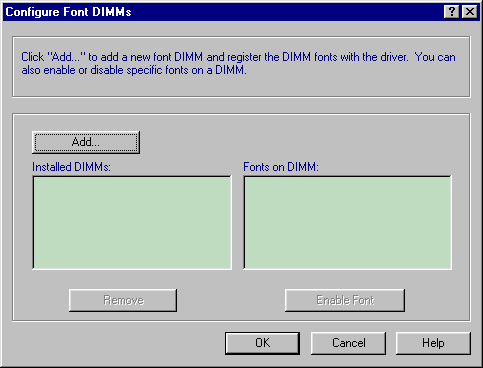
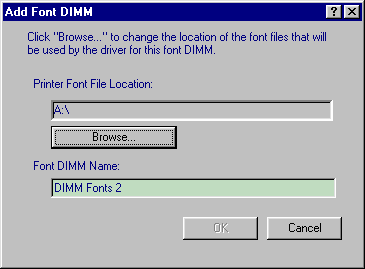
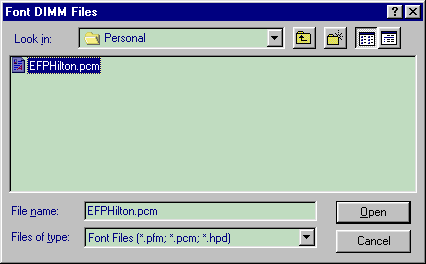
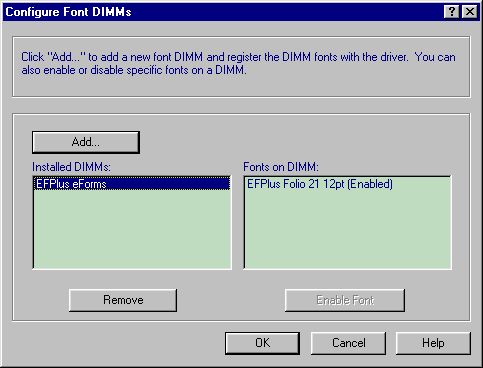
Almost all MS Windows applications allow one to select the font that will be used to print the various bits of text on the form. To overlay an eForm, simply select the form name as the font to be used to print part of the text. The text that is selected in the eForm font doesn't need to be anything more than a period. The actual font that this text will appear in is 10 point Courier (the default font for HP PCL printers) in-order to allow eForm by font selection to be used with older dos type applications that only allow one font to be selected for the entire report and that position data with spaces and carrage returns. To avoid the period showing on the page, try to position it in a place where the eForm will draw a box or logo over the top of it.
Just add a single period somewhere on the document you want to overlay with a form, and then select that period by dragging the mouse over it or by positioning the cursor before the period and holding down Shift while tapping the right arrow once, then select the form name font EFPlus <form name> from the font list.
From reading the documentation for Crystal Reports, it would appear that the font for a label can be selected from the Format menu or the Formatting toolbar via a drop down list of available fonts.
Also:
The Windows XP version of the HP printer drivers are actualy made by Microsoft and do not support the installation of the .PCM files. HP does have some HP written drivers for XP, but they do not seem to be working correctly at this point. HP is aware of the problem and we hope to have it resolved soon.
| file: /Techref/language/pcl/efontntws40.htm, 8KB, , updated: 2006/1/30 13:18, local time: 2025/10/29 23:30,
216.73.216.99,10-3-83-201:LOG IN
|
| ©2025 These pages are served without commercial sponsorship. (No popup ads, etc...).Bandwidth abuse increases hosting cost forcing sponsorship or shutdown. This server aggressively defends against automated copying for any reason including offline viewing, duplication, etc... Please respect this requirement and DO NOT RIP THIS SITE. Questions? <A HREF="http://www.piclist.com/techref/language/pcl/efontntws40.htm"> Installing eForm by Font selection files in MS Windows</A> |
| Did you find what you needed? |
|
o List host: MIT, Site host massmind.org, Top posters @none found - Page Editors: James Newton, David Cary, and YOU! * Roman Black of Black Robotics donates from sales of Linistep stepper controller kits. * Ashley Roll of Digital Nemesis donates from sales of RCL-1 RS232 to TTL converters. * Monthly Subscribers: Gregg Rew. on-going support is MOST appreciated! * Contributors: Richard Seriani, Sr. |
|
The Backwoods Guide to Computer Lingo |
.