Referencing the table
You will notice that I placed the tables at H'200' and H'300'which are the 3rd and 4th pages of '84 program memory. This brings up a problem you may encounter with the program counter. 'Goto' and 'call' can modify the program counter and reach any place in the 16F84's program space. If you modify PCL, ( Program Counter Low byte ), you can make a change of only 256 locations, the size of one page. The high byte of the program counter, the page bits, are not directly available. Any instruction, other than goto or call or return, that modifies PCL also causes the page bits of the program counter to be loaded from a register called PCLATH.
PCLATH seems to be initialized to zero. As long as our table stays in page 0 everything is O.K. If we place our table on another page, we have to preload PCLATH with the page every time we access the table. This is done in the main loop, 'sholoop' where 2 is loaded in to PCLATH before temptable is called. Things get more complicated when a table crosses a page boundary. We simplify things by making sure our table stays within one page.
Your turn
Accuracy
The thermometer is probably not very accurate. The LM35DZ I used could have been off although it did read 31.9 deg F in the ice bath. The quadratic deviates from the real curve at the upper and lower end. It gives a ice point value 2 degrees high, (TMR0 value at ice point was 65). Higher order polynominals seemed to wiggle around too much. You can probably come up with a better fit and something to check the LM35.
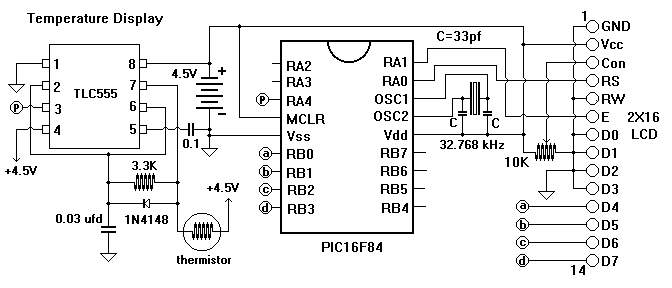
;-------------------------------------------------------------------------;
; THERM.ASM Shows Temperature from Thermistor on LCD ;
;-------------------------------------------------------------------------;
LIST P=16F84 ; 16F84 Runs at 4 MHz
INCLUDE "p16f84.inc"
__CONFIG _PWRTE_ON & _LP_OSC & _WDT_OFF ; uses 32.768 kHz crystal
ERRORLEVEL -224 ; supress annoying message because of tris
ERRORLEVEL -302 ; supress message because of page change
; Define Information
#DEFINE RS PORTA, 0 ; RA0 is RS line of LCD
#DEFINE E PORTA, 1 ; RA1 is E line of LCD
; RB0-RB3 are D4-D7 of LCD
; Macro
EStrobe MACRO ; Strobe the "E" Bit
bsf E
bcf E
ENDM
CBLOCK 0CH
Temp ; a temporary variable
count ; counter
bin ; binary number to be converted to BCD
hundreds ; BCD hundreds result
tens_and_ones ; BCD tens and ones result
savetmr0 ; used to save value of tmr0
dispvalue ; used to hold temperature to be displayed
tableindex ; points to table value to display
ENDC
ORG 0 ; start at location 0
goto main ; jump over to main routine
;-------------------------------------------------------------------------;
; Data for message to be output ;
;-------------------------------------------------------------------------;
shomsg: ; Message to Output
addwf PCL, f ; Output the Characters
m0 dt "TMR0 Value:", 0
m1 dt "Temperature", 0
;-------------------------------------------------------------------------;
; Ratios of Prescaler ;
;-------------------------------------------------------------------------;
preratio:
addwf PCL, f ; select offset using W
dt D'2',D'4',D'8',D'16',D'32',D'64',D'128'
;-------------------------------------------------------------------------;
; Initialize the ports ;
;-------------------------------------------------------------------------;
Init:
clrf PORTA
clrf PORTB
movlw B'00010000' ; RA4 input, others outputs
tris PORTA
movlw B'00110000' ; RB4, RB5 input, others outputs
tris PORTB
movlw B'00100011' ; pull-ups enabled
; prescaler assigned to RA4
; prescaler set to 1:16
option
return
;-------------------------------------------------------------------------;
; Initialize the LCD ;
;-------------------------------------------------------------------------;
initlcd:
movlw D'40'
call nmsec ; Wait 40 msecs before Reset
bcf RS ; send an 8 bit instruction
movlw 0x03 ; Reset Command
call NybbleOut ; Send the Nybble
call Dlay5 ; Wait 5 msecs before Sending Again
EStrobe
nop
nop ; Wait 244 usecs before Sending the Second Time
EStrobe
nop
nop ; Wait 244 usecs before Sending the Third Time
bcf RS ; send an 8 bit instruction
movlw 0x02 ; Set 4 Bit Mode
call NybbleOut
nop
nop
movlw 0x028 ; 4 bit, 2 Line, 5x7 font
call SendINS
movlw 0x010 ; display shift off
call SendINS
movlw 0x001 ; Clear the Display RAM
call SendINS
call Dlay5 ; Note, Can take up to 4.1 msecs
movlw 0x006 ; increment cursor
call SendINS
movlw 0x00C ; display on cursor off
call SendINS
return
;-------------------------------------------------------------------------;
; Send the character in W out to the LCD ;
;-------------------------------------------------------------------------;
SendASCII
addlw '0' ; Send nbr as ASCII character
SendCHAR ; Send the Character to the LCD
movwf Temp ; Save the Temporary Value
swapf Temp, w ; Send the High Nybble
bsf RS ; RS = 1
call NybbleOut
movf Temp, w ; Send the Low Nybble
bsf RS
call NybbleOut
return
;-------------------------------------------------------------------------;
; Send an instruction in W out to the LCD ;
;-------------------------------------------------------------------------;
SendINS ; Send the Instruction to the LCD
movwf Temp ; Save the Temporary Value
swapf Temp, w ; Send the High Nybble
bcf RS ; RS = 0
call NybbleOut
movf Temp, w ; Send the Low Nybble
bcf RS
call NybbleOut
return
;-------------------------------------------------------------------------;
; Send the nibble in W out to the LCD ;
;-------------------------------------------------------------------------;
NybbleOut ; Send a Nybble to the LCD
movwf PORTB
EStrobe ; Strobe out the LCD Data
nop
nop
return
;-------------------------------------------------------------------------;
; Output the message on the LCD ;
;-------------------------------------------------------------------------;
OutMessage:
movwf FSR ; Point at first letter
OutLoop:
movf FSR, w ; Get pointer into W
incf FSR, f ; Set up for next letter
call shomsg ; Get character to output
iorlw 0 ; At the End of the Message?
btfsc STATUS, Z ; Skip if not at end
return ; Yes - Equal to Zero
call SendCHAR ; Output the ASCII Character
goto OutLoop ; Get the next character
;-------------------------------------------------------------------------;
; Change binary nbr in bin to BCD ;
;-------------------------------------------------------------------------;
binary_to_bcd ; by Scott Dattalo
clrf hundreds
swapf bin, W
addwf bin, W
andlw B'00001111'
skpndc
addlw 0x16
skpndc
addlw 0x06
addlw 0x06
skpdc
addlw -0x06
btfsc bin,4
addlw 0x16 - 1 + 0x6
skpdc
addlw -0x06
btfsc bin,5
addlw 0x30
btfsc bin, 6
addlw 0x60
btfsc bin,7
addlw 0x20
addlw 0x60
rlf hundreds, f
btfss hundreds, 0
addlw -0x60
movwf tens_and_ones
btfsc bin,7
incf hundreds, f
return
;-----------------------------------------------------------------------;
; Delay routine ;
;-----------------------------------------------------------------------;
msec250 movlw 0 ; 250 msec delay (adjusted to try and
; allow for 2.5% low loop time)
goto $+2
Dlay5 movlw 5 ; delay for 5 milliseconds
nmsec: ; delay for # msec in W on entry
nop ; each nop is 0.122 milliseconds
nop
nop ; each total loop is 8 X 0.122 = 0.976 msec
nop
addlw H'FF' ; same as subtracting 1 from W
btfss STATUS, Z ; skip if result is zero
goto nmsec ; this is 2 X 0.122 msec
return ; back to calling point
;-------------------------------------------------------------------------;
; Display binary value in W in decimal ; ;
;-------------------------------------------------------------------------;
DispDec
movwf bin
call binary_to_bcd
movf hundreds, W
call SendASCII
swapf tens_and_ones, W
andlw H'F'
call SendASCII
movf tens_and_ones, W
andlw H'F'
call SendASCII
return
;-------------------------------------------------------------------------;
; The Main routine ;
;-------------------------------------------------------------------------;
main:
call Init ; initialize ports, set up timer
call initlcd ; initialize the LCD
movlw H'80' ; position at 1st line column 0
call SendINS
movlw m0 -2 ; send 'TMR0 Value:' message
call OutMessage
movlw H'C0'
call SendINS ; position at 2nd line column 0
movlw m1 -2 ; send 'Temperature:' message
call OutMessage
sholoop:
movlw H'8C' ; position at 1st line column 12
call SendINS
bcf INTCON, T0IF ; clear timer zero interrupt flag
clrf TMR0 ; zero TMR0
call msec250 ; wait a total of one second
call msec250
call msec250
call msec250
movf TMR0, W ; retrieve timer zero
movwf savetmr0 ; save the value
btfsc INTCON, T0IF ; check if timer overflowed
goto overload ; yes, display 'OVR'
call DispDec ; display TMR0 value
movlw H'CC' ; position at 2nd line column 12
call SendINS
movlw 2 ; set up PCLATH to page 2
movwf PCLATH
movlw D'64' ; 1st table value is for tmr0 = 64
subwf savetmr0, W ; subtract 64 from tmr0 value
movwf tableindex
call temptable1 ; get 1st two digits of temperature
movwf dispvalue ; save it in display value
swapf dispvalue, W ; get hi nibble in W
andlw H'0F' ; lowest 4 bits
call SendASCII ; display it
movf dispvalue, W ; get lo nibble in W
andlw H'0F' ; lowest 4 bits
call SendASCII ; display it
movlw '.' ; send decimal point
call SendCHAR
movlw 3 ; set up for second table, (page 3)
movwf PCLATH
movf tableindex, W
call temptable2 ; get decimal point
call SendASCII ; display it
goto sholoop ; repeat forever
overload
movlw 'O' ; output 'OVER'
call SendCHAR
movlw 'V'
call SendCHAR
movlw 'E'
call SendCHAR
movlw 'R'
call SendCHAR
movlw ' '
call SendCHAR
goto sholoop ; and continue
org H'200'
temptable1: ; get temperature to display
addwf PCL, f
dt 33,34,34,35,35,36,36,37,37,38,38,39,39,40,40,40,41,41,42,42,43
dt 43,44,44,45,45,46,46,46,47,47,48,48,49,49,50,50,50,51,51,52,52
dt 53,53,53,54,54,55,55,56,56,56,57,57,58,58,58,59,59,60,60,60,61
dt 61,62,62,62,63,63,64,64,64,65,65,66,66,66,67,67,67,68,68,69,69
dt 69,70,70,70,71,71,72,72,72,73,73,73,74,74,74,75,75,75,76,76,77
dt 77,77,78,78,78,79,79,79,80,80,80,81,81,81,81,82,82,82,83,83,83
dt 84,84,84,85,85,85,86,86,86,86,87,87,87,88,88,88,89,89,89,89,90
dt 90,90,91,91,91,91,92,92,92,92,93,93,93,94,94,94,94,95,95,95,95
dt 96,96,96,96,97,97,97,97,98,98,98,98,99,99,99,99,99,00,00,00,00
dt 00,01,01,01
org H'300'
temptable2:
addwf PCL, f
dt 7,2,7,2,7,2,6,1,6,1,5,0,5,0,4,9,4,8,3,8,2,7,1,6,1,5,0,4
dt 9,3,8,2,6,1,5,0,4,8,3,7,2,6,0,4,9,3,7,1,6,0,4,8,2,7,1,5
dt 9,3,7,1,5,9,3,7,1,5,9,3,7,1,5,9,3,7,0,4,8,2,6,9,3,7,1,4
dt 8,2,6,9,3,7,0,4,4,7,1,5,8,2,5,9,2,6,9,3,6,0,3,6,0,3,7,0
dt 3,7,0,3,6,0,3,6,9,3,6,9,2,5,8,2,5,8,1,4,7,0,3,6,9,2,5,8
dt 1,4,7,0,3,5,8,1,4,7,0,2,5,8,1,3,6,9,2,4,7,0,2,5,7,0,3,5
dt 8,0,3,5,8,0,3,5,8,0,3,5,7,0,2,4,7,9,1,4,6,8,0,3,5
end
Interested:
Questions:
-
safrazali51 at yahoo.com asks:
hi i have a similar task to do but with a pic18f452. i also need to send the data to the usart. however, the usart only accepts a maximum of 9 bits. what do i do? safrazali51@yahoo.com
James Newton of James Newton's Massmind replies: After sending the first 9 bits, send another 9? Actually, people usually send 8 bits at a time.+ - lrajasekar_33 at yahoo.co.in asks: " hello sir after the a/d conversion result will be stored in ADRES register.the conversion result is hex or ASCII value?" James Newton replies: It is binary. It can be viewed as HEX in a simulator or debugger. Another routine must be run to convert it from binary to decimal and then to ASCII as decimal digits or from binary to ASCII as HEX digits.+
-
mmzz2005 at hotmail.com
asks: " i want to ask if i want to use 4MHz
crystal what should i do ??
please" James Newton replies: Rewrite the delay routine. You can use http://www.piclist.com/techref/piclist/codegen/delay.htm to generate the new code.+ -
i want the layout
design for this circuit please.
sakhree2000@yahoo.com+ -
hello my name is john
and i have a couple of questions for you.
1. i want to know if i can use a 4X16 lcd display that uses the HD44780 chip with the circuitry that u have in the internet.
2. i have a melabs programmer to program the pic16f84 microcontroller. the programmer has a usb port. can I also used that port???? using the code that you used.
I really appreciated if you can answer ASP.
john+ -
kenash at charter.net
asks:
Could this be used for high temps, say 2000-2500 degrees F? What types of areas would I need to look into? Could I substitute a thermocouple for a thermistor? Calibrate it with a Dickson B2500 thermometor?
+ -
legends_of_ek at hotmail.com
asks:
btw this temperature sensor uses 3 AA batteries? and wats the line symbol stand for between the two 34p capacitors and a thermositor can be esily get? got any component no. for me? sorri i'm a newbie in electronics..
+ -
legends_of_ek at hotmail.com
asks:
lets say i use this thermositor has the temperature sensor but i want to add on a ventilation system, as in when it hits 60 degree it will turn on the fan n buzzer and when it drop to 59 it will turn it off again so how are u suppose to connect it to the circuit and write the code it has been puzzling me for weeks.. pls help
+ - sokfong at mailcity.com asks: " For this thermometer project, can I use a NTC thermistor?" +
Comments:
-
sarfazali51 at yahoo.com
I also need to send data from the pic to the lcd but i need to use c language. any ideas on how to convert from binary to ascii using c language i tried the atoi function but it does not work
James Newton of Massmind replies: Try sprintf().+ - error //64,64,64,65,65,66,66,66///+
- pasanlaksiri at gmail.com " If we can add another TMRO this will be awesome." +
| file: /Techref/piclist/cheapic/therm.htm, 23KB, , updated: 2010/12/31 09:19, local time: 2025/10/28 05:15,
216.73.216.22,10-3-83-201:LOG IN
|
| ©2025 These pages are served without commercial sponsorship. (No popup ads, etc...).Bandwidth abuse increases hosting cost forcing sponsorship or shutdown. This server aggressively defends against automated copying for any reason including offline viewing, duplication, etc... Please respect this requirement and DO NOT RIP THIS SITE. Questions? <A HREF="http://www.piclist.com/Techref/piclist/cheapic/therm.htm"> Show Tempature on LCD </A> |
| Did you find what you needed? |
|
o List host: MIT, Site host massmind.org, Top posters @none found - Page Editors: James Newton, David Cary, and YOU! * Roman Black of Black Robotics donates from sales of Linistep stepper controller kits. * Ashley Roll of Digital Nemesis donates from sales of RCL-1 RS232 to TTL converters. * Monthly Subscribers: Gregg Rew. on-going support is MOST appreciated! * Contributors: Richard Seriani, Sr. |
Welcome to www.piclist.com! |
.