 Power symbol ( With terminal ) Power symbol ( With terminal )
 In case of the power symbol with terminal, it selects Pwr as Direction of the pin. In case of the power symbol with terminal, it selects Pwr as Direction of the pin.
 Symbol data making Symbol data making
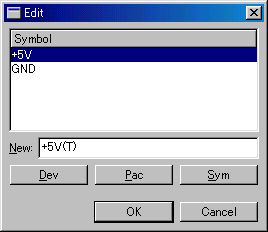
 Pin setting Pin setting
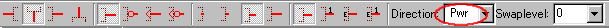 Direction is set to "Pwr".
Direction is set to "Pwr". |
 Drawing of a symbol Drawing of a symbol
|
 Pin name setting Pin name setting
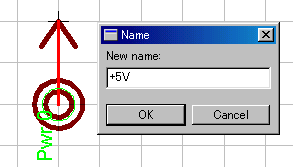 The name should be set same as the pin without the terminal.
The name should be set same as the pin without the terminal. |
 Value designating Value designating
|
|
 Package data making Package data making
 Setting of Pad Setting of Pad

It pushes a PAD icon and adds the PAD which is put a terminal.
 It sets the parameter of the PAD by the menu which is put on the top of the screen.
It sets the parameter of the PAD by the menu which is put on the top of the screen.
|
I set following value.
| Shape : | Octagon |
| Diameter : | 0.1 inches ( 2.54mm ) |
| Drill diameter : | 0.05 inches ( 1.3mm ) |
| 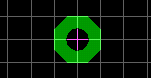 |
 Pad name setting Pad name setting

It pushes Name icon and sets the name of the terminal.
|  |
 Value designating Value designating

It pushes Text icon and sets the value of the terminal.
 PAD description setting PAD description setting
 Device data making Device data making
This part has the terminal so it makes the device data with the combination of the symbol data and the package data.

It pushes Device icon and creates device data.
 Addition of the symbol data Addition of the symbol data

It pushes Add icon and adds the symbol data of +5V(T).
| 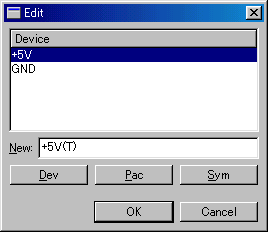 |
 Symbol name setting Symbol name setting

It pushes Name icon and clicks a terminal and sets a name.
| 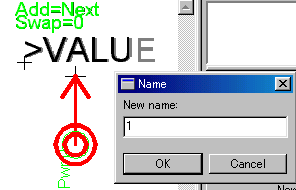 |
 Addition of the package data Addition of the package data
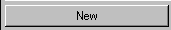
It pushes New button and adds package data.
 Link between the symbol data and the package data Link between the symbol data and the package data
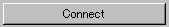
It pushes the Connect button and relates symbol data and package data.
| 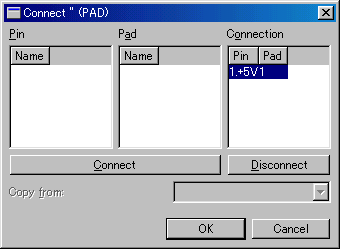 |
 Part description setting Part description setting
|